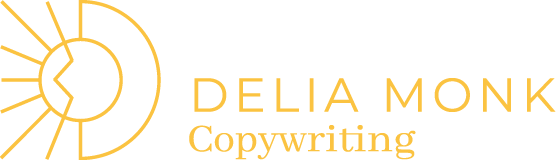Nail the art of wireframing so you can earn up to $3,000 more per project, reduce revisions, and feel utterly smug about your work…
Finally! A copywriters’ tutorial so you can stop playing around in Google Docs and become a Figma wireframe pro in just 45 minutes
Warning: Clients will love you and designers will want your babies number…
Smile! You’re wireframing.
“The designer butchered my copy”, are words you never want to say again.
Instead, you’re ready to:
👩💻 Take control of the message hierarchy so your carefully crafted copy converts
👩💻 Wow your clients with wicked wireframes that surprise and delight
👩💻 Charge premium rates for website copywriting with confidence
But where do you start when there are…
🤷♀️ Dozens of different tools to choose from — Figma, Adobe XD, Balsamiq, Draftium, Miro, Photoshop, Mockflow, Google Draw, and more?
🤦♀️ Hundreds of tutorials for each tool (that are not aimed at copywriters) so you spend hours sifting through YouTube videos getting more and more stressed out and confused?
What if a fellow copywriter could just tell you which free tool to use and quickly walk you through their process?
So that you can take the shortcut.
Hello, I’m Delia, and I’m going to do just that.
I'm a website copywriter and have always wireframed my copy. Since day dot.
After training at Jo Wiebe’s Copy School, I learned how to wireframe using conversion strategies.
But I was wireframing in Photoshop, which was a bit like trying to draw in Google Docs. A bit crap.
So I did a LOT of research, spoke to lots of other copywriters (and my UX designer husband), and spent weeks learning all over again using Figma.
Now my process is faster than ever and I’m going to take you behind the scenes and show you everything with my wireframe tutorial.
All sales final.
The wireframe tutorial is on an Apple Mac but I’ve been told it works just as well on traditional PCs.
So you can get feedback like this:
Client: “Seeing Delia's copy in wireframes brought my website to life immediately!”
“It was so much easier to understand the flow of the content (and the user experience), which in turn made it easier to give feedback because it felt like I was already getting a glimpse into my shiny new website!”
Designer: “Delia makes my job so much easier”
“It’s so refreshing to receive copy in well-structured wireframes like this. I love working with Delia because she makes my job so much easier.”
And enjoy hushed whispers of awe from your clients when you deliver copy
Go from Google Docs
To wireframe wizardry
Which would you rather see as a client?
And which would you pay more for?
Not using wireframes is burning money
“$1,000+ in additional fees per project, less revisions (= less work for you), hushed whispers of awe from your clients and you look fabulous! This is by far the easiest value-adder to all your projects. It’s 100% win-win for you and your client. Not using wireframes is burning money.”
BUT CAN I REALLY CHARGE SO MUCH MORE?
Yep. The Copyhackers Freelance Quote Calculator recommends adding on $500 - $3,000 extra per project when you wireframe, depending on your experience.
AND WHY WIREFRAMING WITH FIGMA?
Figma is the Google Docs of design tools when it comes to collaborating with your clients
💵 It’s free
💃 It’s easy to use and madly intuitive (yep, you can use command+copy and all the other shortcuts that make your life easier)
✍️ Clients can comment and designers can collaborate (both love it)
🎉 You can show off your copy like it’s a live website, a PDF, or with all pages next to each other in easy-to-read format
INTRODUCING…
The Figma Wireframe Tutorial For Copywriters
You get immediate access to:
✅ A 10-min video with tips on how to design wireframes to maximise conversions
✅ A 30-minute over-the-shoulder video tutorial — you get my exact wireframing process in Figma
✅ A 10-minute video that explains how best to share copy with clients (and how they can comment)
✅ A 5-minute bonus video on how to make your CTA buttons clickable
✅ A 7-page Figma wireframe file that you can view and use for inspo
✅ A 1-minute video you can share with your clients that explains how they view and comment
🎁 A private Facebook group where we share our wireframes, templates, and questions so you never miss out on what’s new.
All sales final.
The wireframe tutorial is on an Apple Mac but I’ve been told it works just as well on traditional PCs too.
Be like Gill… She went from Google Docs to “professional” wireframes in 45 minutes
“I loved Delia's copywriter lens on what elements are essential to creating great copy on the page”
“I’ve been doing basic wireframing in Google Docs for some time now, and always felt that learning a new wireframe process would be too complicated. But within 45 minutes, I had followed Delia’s videos and had a basic wireframe up and running!
I’ve looked at other videos on how to use Figma, but they were created by designers, and often didn’t focus on the things I really needed.
I also really appreciated that Delia shared the settings she uses when building a page (margin sizes, column widths, etc). I’ve no doubt I will play with these in time, but replicating Delia’s style means I could start wireframing a client project the same day I watched the video.
I can’t believe how much more professional my wireframes look now, and I know my clients (and their designers) are going to value my suggestions on page flow more now that they can see such a professional example of how I’d like the pages to look to maximize conversions.”
Can I wireframe sales pages in Figma? And other FAQs…
Who is this tutorial for?
Copywriters. Especially the ones who want to look more profesh, up their rates, and make their process slicker than John Travolta’s hair in the 80s.
Whether you’ve never wireframed before, or you have – but want to learn how to do it in Figma, this wireframing tutorial is for you.
What type of copy can I wireframe with this tutorial?
Websites, sales pages, and landing pages. I don’t talk through emails or any other types of copy.
Will wireframing slow down my process?
I actually got faster. I tell you how and why inside the course (yes, this is an open loop).
But can’t I just find this on YouTube?
Yes, you too can be like me.
I spent hours watching countless YouTube videos late at night trying to figure out how to wireframe in Figma.
And then more videos trying to figure out how best to present it to the client and…
I can’t tell you how many hours I lost trying to find a spell checker in Figma (spoiler alert: I found one!).
So yes, you can do what I did too. (Definitely, get the UX designer husband too. They are SO handy).
My tutorial isn’t the only way to learn how to use Figma wireframes… but if you want to learn everything you need as a copywriter, in the shortest amount of time possible, then this wireframing course is for you.
“Delia’s course breakdowns the wireframing process in such a simple way. There’s no fluff. There’s no unnecessary technical language.”
“I now have a new skill under my copywriting tool belt and have learnt an invaluable skill that I’ll use for years to come.”
“My only complaint is that Delia didn’t create this course earlier!
I’ve been avoiding wireframing for years—I’m not a techy person and the thought of wireframing overwhelmed me. I’ve tried watching Figma wireframing tutorials before, but usually end up frustrated and even more confused.
Delia’s ability to explain Figma in a simple way—enabled me to start wireframing website copy for my clients immediately.
She is a natural teacher and her passion to deliver copy to clients in a clear way really shows.”
And you’re still here?!
Get the wireframing tutorial already
All sales final.
The wireframe tutorial is on an Apple Mac but I’ve been told it works just as well on traditional PCs.